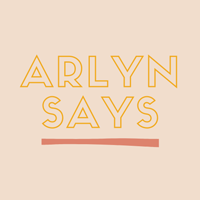How I Plan My Week of Meals
Nope, this is not a “meal planning” post in terms of meal prep. I do not cook a week full of meals on Sunday, leaving myself sad by Wednesday that I’m eating the same chicken from four days ago. I’m by no means knocking meal prep because frankly, it would likely make life so much easier, but I also know myself. My truth is that I do not like eating food that is more than two days old. It’s just not my thing. I also do not have room in the freezer for pre-made meals. That tiny thing is jam-packed as it is with rogue pieces of chicken thighs and too-far-gone bananas I can’t bear to throw away yet.
No my friends. This post is on the system that works really well for Charles and me to make sure we have one grocery run a week, do not over purchase food that goes to waste (though I’m sure when he reads this, he’ll beg to differ…) and rarely have to ask the dreaded question “what are we going to eat tonight?” knowing full well we have no answer.
Should you have your own meal planning system, I invite you to detail it out in the comments! Maybe there’s a better way, for me or for someone else reading. Sharing is caring (but we all know that already, I hope).
I want to preface this post by saying I do not think anything I’m about to write is groundbreaking stuff. In fact, it’s so simple, most people will probably think “I want my 10 minutes back” after reading. BUT the reason I’m writing this today is that often, when I tell people how I plan my meals for the week should they ask (shockingly, they do), they’re dumbfounded with the simplicity of it all and always say something along the lines of “why don’t I do this?!?” so…maybe you’re one of those people, too, and this will be of help.
Step 1: Scour Pinterest, Instagram bookmarks, cookbooks, my brain, etc., for recipes I want to prepare.
This is definitely the most time-consuming part of this whole process. I’m a “from a recipe” cook most of the time, meaning I rarely have the ability to open my fridge, pull stuff out and create something. I’ll do that for the occasional lunch, but it’s just not my way. Bless you if it’s your way. I truly admire your culinary brain.
I’m constantly saving recipes to try, and like to mix some new ideas in weekly with some of the tried and true meals (like I mentioned in this post) from my Evernote archive. We tend to order in two days a week, so I usually pick out five recipes, knowing that in a household of two, I cook dinner for four and we eat the leftovers for lunch the next day. That works for us and how we eat, and frankly makes lunch the next day super easy, too!

Step 2: Jot down everything needed for each recipe.
- Copy and paste the recipe link in a new Evernote (I keep bringing Evernote up; it’s just a digital note-taking app that syncs to all my devices, but you can use your word processor, a notebook, whatever works for you!).
- Open each recipe in a separate tab in the browser.
- From there, write out everything needed for the recipe, sparing the things I know I already have (I don’t bother writing down salt, pepper, garlic powder, etc. unless I know I’m running low or out of it. If I’m unsure that I have something, I usually write – CHECK next to the item so I can do one sweep in my kitchen before doing the shopping). I do write general notes on rough amounts needed, but I’m not too precious about it.
Also, wow, this is such mundane detail, if you’re still here, bless you. If you’re not, you’re not reading this anyway, so, oh well. Sorry I bored you.
Okay, back to business. Once that’s done, it’s time to consolidate.
Step 3: Consolidate to create a grocery list.
This step not only helps to avoid over or under buying certain ingredients, but it creates the shopping list. At this point, I copy and paste everything I just wrote down into Microsoft Word (purely because selecting multiple lines of text isn’t as easy in Evernote, but also I’ve always done it this way, and I’m a creature of habit), and then open a second, empty window…like this:
On that second, empty window, I write down food category headings: PRODUCE, MEATS, DAIRY, DRY GOODS, FROZEN, MISC. I then proceed to copy over the items from the first list that’s organized by recipe into this new list that will be organized by category. This lets you combine duplicates, clean up your list, and also just makes grocery shopping WAY easier so you’re not zig zagging around the store (probably more important now than ever before).
If I need half an onion for one recipe, and half an onion for another, I’ll consolidate to one onion. Before, I’d just write down “onion” on a list and never remember how much I needed, and then end up with 3 onions “just in case.” I don’t show it in the example below, but this happens all the time with things like chicken, garlic, tomato sauce, etc…the food items I use multiples of across the week’s recipes.
Step 4: The list! (& save those recipes for easy access).
And boom, now you have a cleaned up, easy-to-shop-from grocery list with correct amounts. I always round things out with non-recipe items (fruits I know I like to snack on, breakfast items like eggs, cleaning supplies I know I need, etc. but didn’t want to bore you EVEN FURTHER with those details, though I suppose I just did). I typically take it one step further by writing out the weekdays and decide right then what I’m making when. Not to say I don’t change my mind often, but it’s a good place to pull from when it’s 5:30 and I have nothing left to give after work…not even enough brainpower to pick from the recipes. If it’s already decided by Sunday Me, Tuesday Me is very happy.
That’s it! I just went back and read all my details and while some things sound complicated or unnecessary, it’s actually a really simple, fast system that has yet to fail me. I have to assume there is an app that just does this for you. If there is, please leave it down in the comments. If there isn’t, well…I think I know how I’m making my millions. NO ONE COPY MY IDEA.
Thanks for reading today, friends. Like I mentioned, would love to hear from you if you have a “meal planning” process that works well for you and your family. Or if you know of apps or programs that do everything automatically I manually do on Saturday mornings, ha. See you Wednesday!